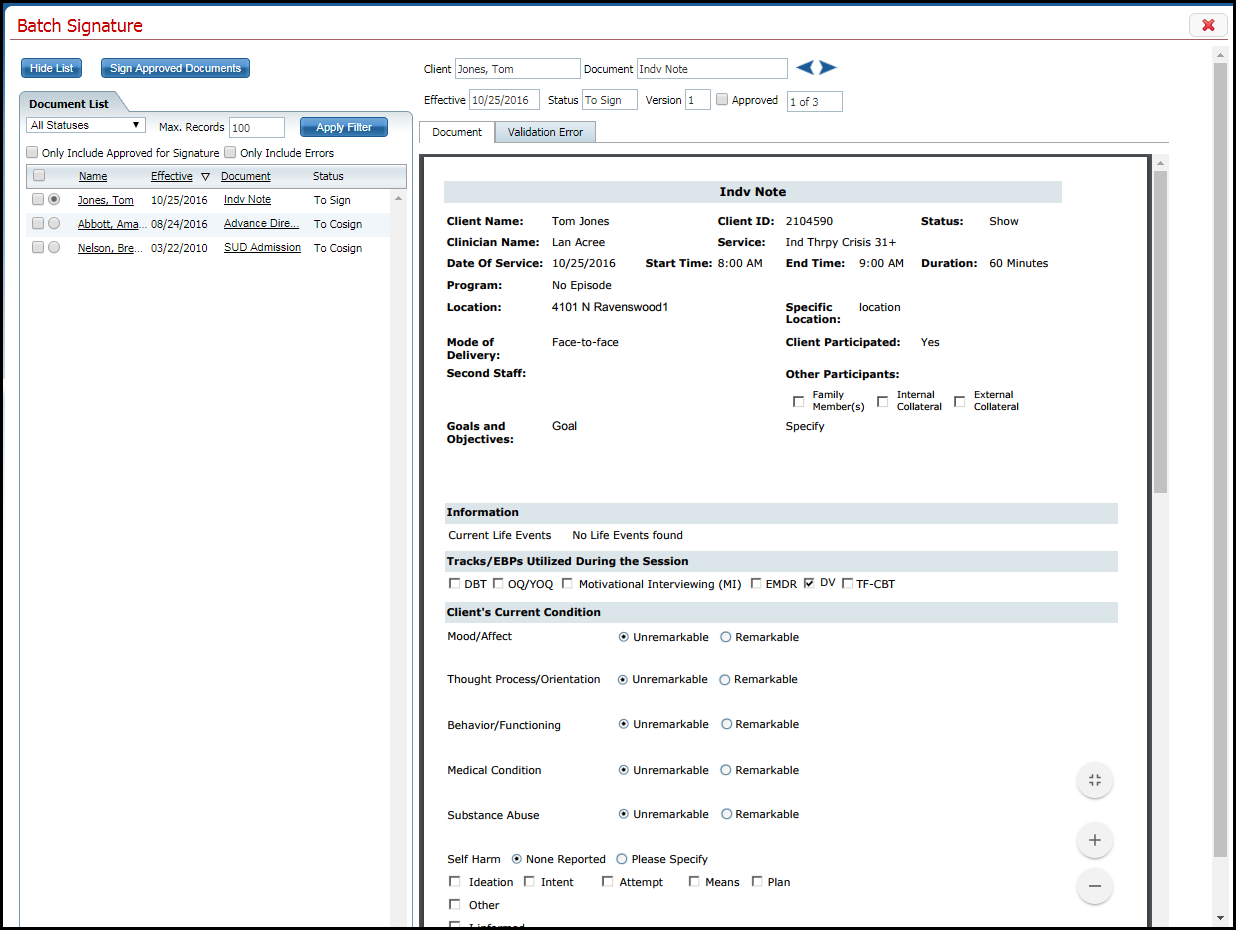
Use this task to sign a batch of documents that need your signature.
Follow this path: My Office tab > My Work banner > Batch Signature sub-banner.
The Batch Signature page is displayed. View the field definitions.
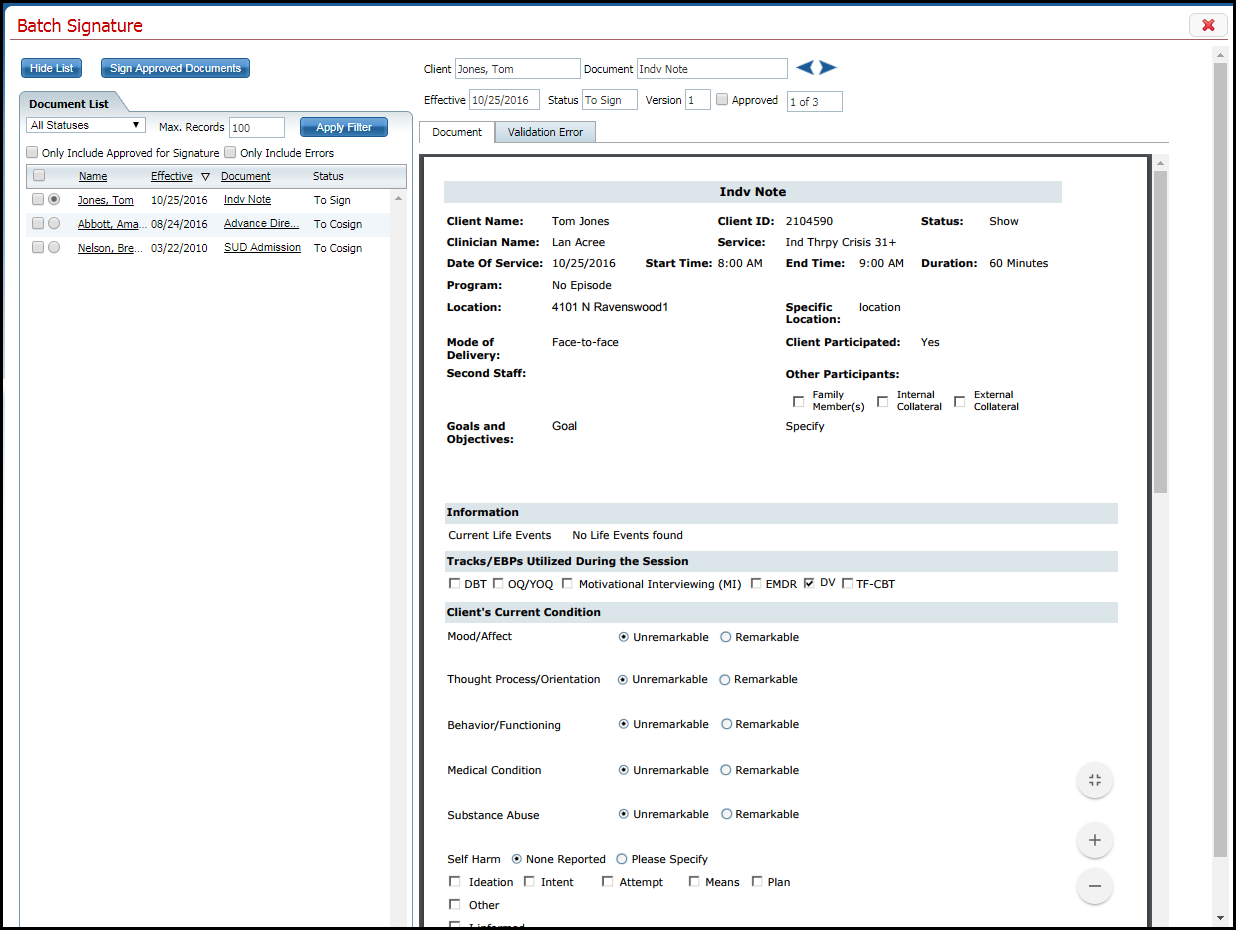
Use the All Statuses drop down list to select documents to view. You can select To Sign or To Co-sign documents.
Click the Apply Filter button.
The documents that match your choice are displayed in the list area.
Click the radio button next to the document you want to view.
-or-
Use the left and right arrows  to scroll through the documents.
to scroll through the documents.
If you are ready to indicate the document is approved, select the Approved check box next to the page number field.
Display the next document.
Repeat step 5 for each document you view..
To approve all documents at one time, select the check box in the Document List section of the page.
After you have approved the documents you want to sign, click the Sign Approved Documents button.
A signature window is displayed.
Select your method for signing.
Click the Sign button
The document is no longer displayed.
When you are done, click the Exit
![]() icon.
icon.
Why can't I access these screens?